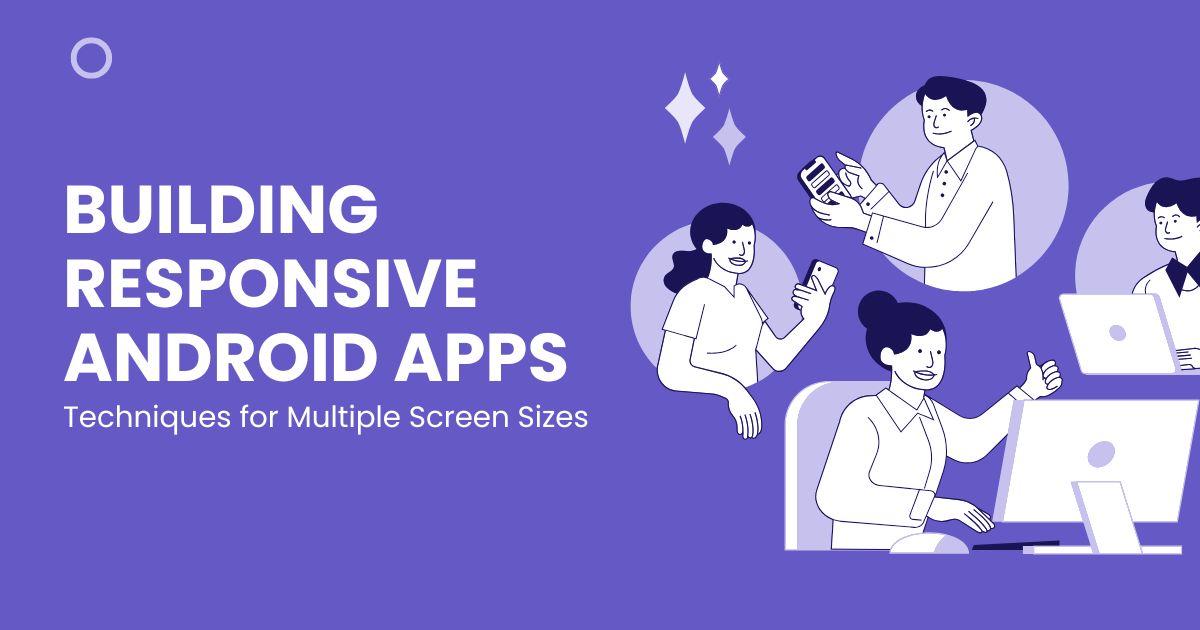In today’s mobile-driven world, creating responsive Android applications is crucial. According to Statista, Android holds a 72.9% share of the global mobile operating system market. This figure highlights the necessity for developers to ensure that their apps function smoothly across various screen sizes. This article discusses techniques and best practices for building responsive Android apps, focusing on the challenges of multiple screen sizes. We will also explore how partnering with an Android app development company can enhance your app’s quality and responsiveness.
Understanding Screen Sizes in Android
The Android Device Landscape
The Android ecosystem consists of various devices, including smartphones, tablets, and wearables. Each device has different screen sizes and resolutions. Understanding this diversity is the first step to creating responsive applications. Developers need to consider the device’s dimensions and pixel density when designing their apps.
Density-Independent Pixels (dp)
Android uses density-independent pixels (dp) to help developers create layouts that scale properly across various screen sizes. Using dp ensures that UI elements appear consistent in size regardless of the device’s screen density. For example, a UI element that measures 50dp will appear the same on both a low-density and a high-density screen.
Design Techniques for Responsive Layouts
Constraint Layout
Constraint Layout is one of the most powerful tools for creating responsive UIs in Android. It allows developers to define the position of UI elements relative to one another and the parent container. By using constraints, developers can create complex layouts that adjust automatically to different screen sizes.
Example
In a typical shopping app, you might want to arrange product images, descriptions, and prices in a grid format. Using Constraint Layout, you can position each element based on the others, ensuring they resize properly when displayed on different screens.
Linear Layout
Linear Layout is another simple and effective layout for creating responsive applications. It arranges UI elements in a single row or column, depending on the orientation specified. While it’s less flexible than Constraint Layout, it can be useful for simpler interfaces.
Relative Layout
Relative Layout allows developers to position UI elements relative to one another or the parent layout. This can be useful for creating a responsive design where elements need to be aligned in specific ways based on screen size.
Also Read: How Much Does It Cost to Develop a Custom Android App?
Responsive UI Design Principles
Flexible UI Components
When developing responsive Android apps, it’s essential to use flexible UI components. This means using size and layout attributes that can adapt to different screen dimensions. For instance, use percentage-based dimensions instead of fixed sizes to ensure that elements resize based on the screen.
Adaptive UI
Adaptive UI goes a step further by changing the layout or elements based on the device’s characteristics. For example, you might want to display a different number of columns in a grid depending on the device’s screen size. This can be achieved by implementing adaptive layouts that detect screen size and modify the UI accordingly.
Handling Multiple Screen Sizes
Qualifiers in Resource Folders
Android allows developers to create multiple resource folders with qualifiers that define which resources to use for different screen sizes. For example, you can create layout files for small, normal, large, and xlarge screens. This helps ensure that your app looks good on any device.
Alternative Layouts
Using alternative layouts can significantly improve responsiveness. Developers can create different XML layout files for different screen sizes. For example, a two-column layout may work well on a tablet but be inefficient on a smartphone. By creating a separate layout file for each screen size, you can ensure a better user experience.
Using Fragments
Fragments are reusable components that can be combined to create responsive UIs. They allow developers to change the layout based on screen size or orientation. For instance, you can use a single fragment for small screens and multiple fragments for larger screens. This adaptability helps maintain a consistent user experience across devices.
Testing and Optimization
Emulator vs. Real Devices
Testing your application on both emulators and real devices is crucial. Emulators allow developers to simulate various devices, but real devices provide insights into performance and usability. Use both methods to identify and fix issues related to responsiveness.
Performance Optimization
Performance optimization is essential for a responsive application. Techniques such as lazy loading of images, minimizing the use of nested layouts, and efficient resource management can significantly enhance app performance. According to a study by Google, improving app performance can lead to higher user engagement and retention rates.
Conclusion
Building responsive Android applications is essential in today’s diverse device landscape. By understanding screen sizes, using responsive design techniques, and optimizing performance, developers can create applications that deliver an excellent user experience across all devices. Partnering with an Android app development company can help you leverage the latest technologies and best practices to ensure your application meets user expectations.
FAQs
1. What is the importance of responsive design in Android apps?
Responsive design ensures that your app provides a consistent user experience across various screen sizes and resolutions.
2. Can I use both Constraint Layout and Linear Layout in the same project?
Yes, you can use different layout types in the same project, depending on your design requirements.
3. What tools can I use for testing my responsive Android app?
You can use Android Studio’s built-in emulator and real devices for testing your application.
4. How can I ensure my app performs well on low-end devices?
Optimize your app by minimizing resource usage, avoiding heavy graphics, and implementing efficient coding practices.
5. What are the best practices for creating adaptive UIs?
Use flexible components, test on multiple screen sizes, and implement fragments for better layout management.