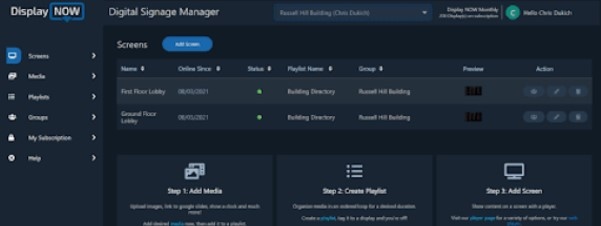Digital signage has become a cornerstone of modern communication, allowing businesses to captivate audiences with dynamic content. While traditional digital signage setups can be expensive and complex, Chromecast digital signage offers a cost-effective, flexible, and user-friendly alternative. Using Google’s Chromecast devices, businesses can transform ordinary screens into engaging digital displays without breaking the bank.
This article explores how Chromecast can be integrated with platforms like Display NOW to create impactful digital signage solutions that cater to businesses of all sizes.
What is Chromecast Digital Signage?
Chromecast digital signage leverages Google’s Chromecast streaming devices to display content on TVs or monitors. With its plug-and-play design, Chromecast eliminates the need for expensive hardware or complex installations. Paired with a robust platform like Display NOW, it becomes a powerful tool for managing and delivering content across multiple screens from a single cloud-based dashboard.
Key Benefits of Using Chromecast for Digital Signage
-
Cost-Effectiveness:
- Chromecast devices are affordable, costing a fraction of traditional digital signage hardware.
- No need for dedicated media players or servers.
-
Ease of Use:
- Plug the device into an HDMI port, connect it to Wi-Fi, and start streaming content instantly.
- Manage content from any device, including smartphones, tablets, or laptops.
-
Scalability:
- Ideal for both small businesses with one or two displays and large enterprises managing a network of screens.
-
Versatility:
- Works with a wide range of screen types and sizes.
- Supports diverse content formats, including videos, images, web pages, and live feeds.
How Does Chromecast Work for Digital Signage?
-
Setting Up Chromecast:
- Plug the Chromecast device into the HDMI port of your screen.
- Connect the device to your Wi-Fi network using the Google Home app.
-
Integrating with Display NOW:
- Sign up for a Display NOW account to access the cloud-based digital signage platform.
- Add your Chromecast-enabled screens to the Display NOW dashboard.
-
Creating Content:
- Use the platform’s drag-and-drop tools to design playlists, upload media, and schedule campaigns.
-
Broadcasting Content:
- Stream content directly to your Chromecast-connected screens.
- Make real-time updates or schedule content for specific times and audiences.
Why Choose Chromecast Digital Signage with Display NOW?
While Chromecast simplifies the hardware setup, Display NOW enhances the functionality with advanced features for content creation, management, and delivery:
1. Cloud-Based Control
- Manage all your screens from a single, intuitive dashboard.
- Update content remotely, ensuring your messaging stays relevant and up-to-date.
2. Robust Content Management
- Create visually stunning displays using customizable templates and a user-friendly editor.
- Organize media into folders and playlists for efficient content management.
3. Real-Time Scheduling
- Automate content updates based on time, date, or event triggers.
- Tailor messaging for specific audiences or locations.
4. Cost Savings
- Pairing Chromecast with Display NOW eliminates the need for expensive media players or proprietary hardware.
Applications of Chromecast Digital Signage
Chromecast digital signage can be used across various industries:
Retail
- Showcase promotions, product demos, or seasonal sales.
- Attract customers with vibrant, dynamic displays.
Hospitality
- Use in lobbies to display welcome messages, wayfinding instructions, or event schedules.
Education
- Inform students and parents about campus events, holidays, or emergency alerts.
Healthcare
- Stream patient education videos, waiting room entertainment, or health tips.
Restaurants
- Display digital menus, daily specials, or promotional campaigns.
Customer Success Stories
-
A Boutique Retailer:
A small retail shop used Chromecast digital signage with Display NOW to promote weekly sales and new arrivals. The low-cost setup allowed them to achieve a 20% increase in customer engagement without exceeding their budget. -
A Chain of Cafes:
A café chain adopted Chromecast-powered screens to display digital menus and seasonal promotions, streamlining their communication and improving the customer experience. -
A Local Hospital:
A healthcare facility implemented Chromecast digital signage to enhance patient education and streamline wayfinding, improving overall satisfaction.
Getting Started with Chromecast Digital Signage and Display NOW
The setup process is simple and beginner-friendly. Here’s how to begin:
-
Purchase Chromecast Devices:
- Invest in Chromecast devices for each screen you want to use as a display.
-
Sign Up for Display NOW:
- Create an account on display now.
- Explore the platform with a free 14-day trial.
-
Install and Configure Chromecast:
- Follow the setup instructions for Chromecast to connect it to your screens and Wi-Fi network.
-
Design Your Content:
- Use Display NOW’s tools to create engaging visuals, upload media, and set schedules.
-
Start Broadcasting:
- Stream your content directly to your screens and manage them effortlessly from the cloud.
Chromecast digital signage is a game-changing solution for businesses seeking affordable, flexible, and effective ways to engage their audiences. Paired with Display NOW, it offers a robust platform for content creation, management, and delivery, ensuring seamless communication across multiple screens.
Whether you’re a small business or a large enterprise, Chromecast digital signage empowers you to captivate your audience without high costs or technical complexity. Explore the possibilities today with Display NOW and transform your screens into powerful communication tools.