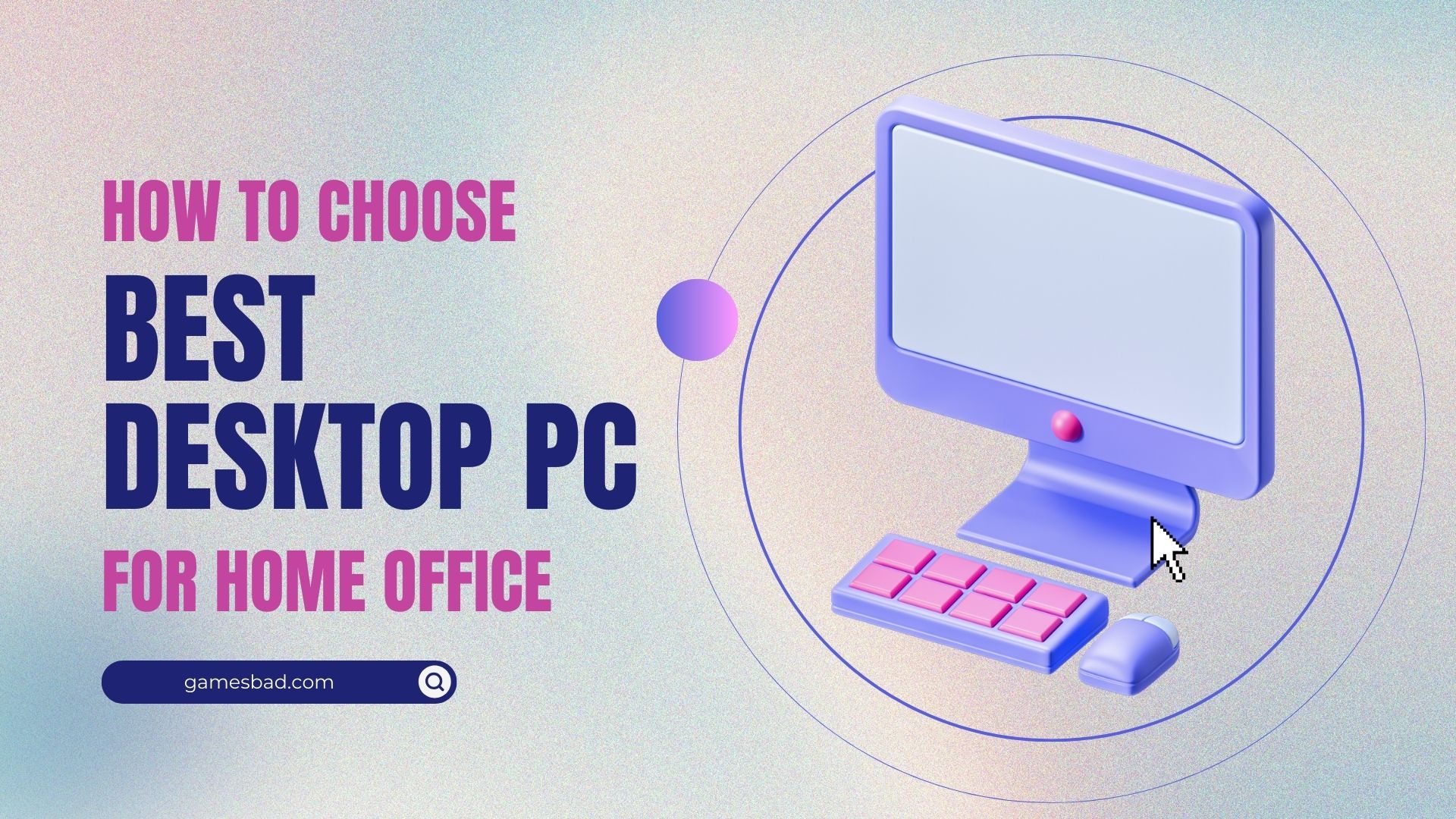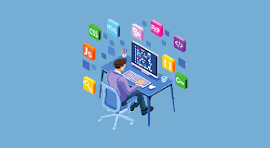The Covid-19 pandemic made the home office space quite popular. At the heart of any efficient workspace lies a reliable desktop computer. Because the options are plenty, making the right decision on the right model can be somewhat challenging.
This guide will walk you through the key considerations when you buy a home desktop computer. We will also explore a few top-rated desktop computers that stand out for home office use. So, let’s start.
The Requirement Analysis:
Before you buy a desktop computer, it’s crucial to evaluate your needs. The nature of your work will have a big bearing on your choice. Working with emails and documents, running graphic related programmes or video editing applications will determine your options.
Types of Desktop Computers:
All-in-One PCs: They integrate the monitor and the computer components into one unit. Perfect when you have little space, they provide efficient cable management while delivering fairly good performance for average use.
Tower PCs: They are ideal for power users as they provide more raw processing power. Customers who demand easy upgradation prefer them. These systems are good for carrying out programmes that require many resources.
Mini PCs: These units are compact and most of them are energy efficient. Although not as complex as other large systems, they suit general-office type work and casual usage.
Gaming PCs: If your work involves graphic design or video editing, a gaming PC may be the best desktop computer for you. Being configured with relatively higher and advanced components, they are good for more rigorous computations.
Setting a Budget:
Once you have evaluated your requirements, set out a budget. Desktop computers vary widely in price, from affordable models under £500 to high-end machines exceeding £2,000. Having a clear budget will guide you in selecting the best buy desktop computers that meet your needs without overspending.
Keep Specifications to Consider:
When ready to buy a desktop computer, several key specifications will help you make an informed choice.
Processor (CPU):
The processor is the heart of your desktop computer. For simple office work requirements, the user can get by with an Intel Core i3 or AMD Ryzen 3 processor. But if you multitask, work with CPU-intensive applications, it is better to go with Intel Core i5/i7, AMD Ryzen 5/7, or even higher.
Memory (RAM):
RAM is essential to keep everything running nicely, especially when running several programmes simultaneously. For everyday office operations with less-demanding programmes, 8 GB of RAM is sufficient. Still, if you work with applications that are more demanding, you had better get 16 or 32 GB.
Storage:
There are typically two types of storage: HDD (Hard Disc Drive) and SSD (Solid State Drive). SSDs are widely used because they are faster than HDDs and can store data for long term. Usually, 256 GB is sufficient to cater for basic needs and, 512 GB or 1 TB SSD is sufficiently large storage for large files or applications.
Graphics Card (GPU):
As it is with many other office applications, the integrated graphics cards are adequate. But, if you are engaged in design, video editing, or gaming, then you must use a dedicated video card. You should check for models from NVIDIA or AMD depending on the level of performance required.
Operating System:
Most desktop computers come with either Windows or macOS. In general, Windows has better compatibility with many software programmes than macOS. Select the OS that best fits your preference as well as the conditions you must work under.
Exploring Top Rated Desktop Computers for Home Office Use
When it comes to finding the best desktop PC for your home office, several models stand out. Here are some top-rated desktop computers that are ideal for home office use:
Dell Optiplex 3000 Thin Client Intel Pentium 8GB RAM 256GB SSD Desktop PC:

Dell XPS 8940 is a strong Tower PC providing the best multitasking. It has an Intel Siver Quad-Core processor and has up to 8 GB of RAM. Most performance-intensive applications will not overwhelm the system. It has a sleek look that will blend with any home office interior; moreover, it has numerous ports for connections. Customisable processing is possible with Intel UHD Graphics card and is therefore suitable for both artists and gamers.
Acer Predator PO3-650 Intel Core i7 16GB RAM 2TB HDD + 1TB SSD NVIDIA RTX 4070 Gaming Tower Desktop PC:

The Acer Predator is a good machine for a variety of users. This desktop comes with configurations of Intel Core i7 and up to 16 GB RAM which makes it a suitable desktop for everyday use and for creative activities. Its elegant design includes a range of USB ports and connectivity options, making it ideal for users who rely on multiple computer accessories.
Lenovo IdeaCentre Gaming 5 AMD Ryzen 5 5600G 16GB RAM 512GB SSD NVIDIA RTX 3050 Gaming Tower PC:

The Lenovo IdeaCentre Gaming 5 is an affordable model of home office computer. This desktop comes with AMD Ryzen processors and has a 16 RAM capacity, enabling users to run multiple programmes simultaneously. Its compact size makes it suitable for small working spaces, with several connection ports including the USB-C. This model is of particular importance to users who require outstanding performance without spending much.
Acer Aspire TC-1780 Intel Core i5 8GB RAM 512GB SSD Tower Desktop PC:
The Acer Aspire TC is a cut-price tower PC that is not short on power. Highlighted features are Intel Core i5 processor and up to 8 GB of RAM, so it works comfortably with most applications. It is also easy to upgrade as and when needed. The Acer Aspire TC is a great choice for those looking for the best desktop PC without a hefty price tag.
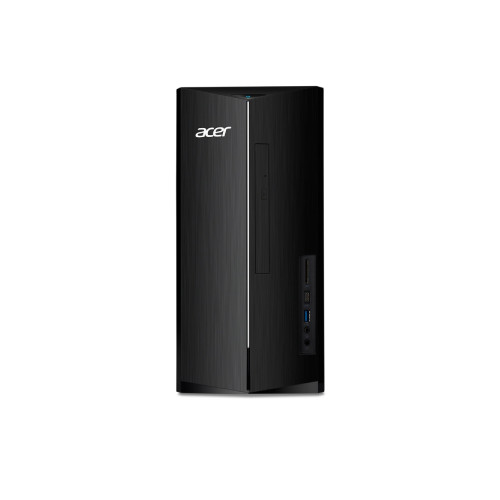
Essential Computer Accessories:
Once you’ve selected the right desktop computer, it’s time to consider accessories that can enhance your home office setup. Here are some essential computer accessories to consider:
Monitor:
Ensure you choose a model with a resolution of not less than 1080p to have a clear view of the display. To enhance efficiency, go for a dual- display setup to handle several activities concurrently.
Keyboard and Mouse:
Comfort during long working hours depends largely on the keyboard and the mouse used, therefore ergonomic devices should be preferred. Consider wireless options to eliminate wire clutter and increase flexibility.
Webcam:
In video conferencing, a better webcam can always make a difference. Get a webcam that can capture good quality visuals to improve your video calls.
Printer/Scanner:
Although their use is on the decline, sometimes it is helpful to have a printer and a scanner to work with the necessary papers. The combined printer/scanner models are compact and convenient, as they will do the printing and scanning in one machine.
External Storage:
Backup and extra storage is best accomplished with a dependable external hard drive or storage through cloud computing. This can help protect your data and guarantee that at any time you can access your documents.
Setting Up Your Home Office:
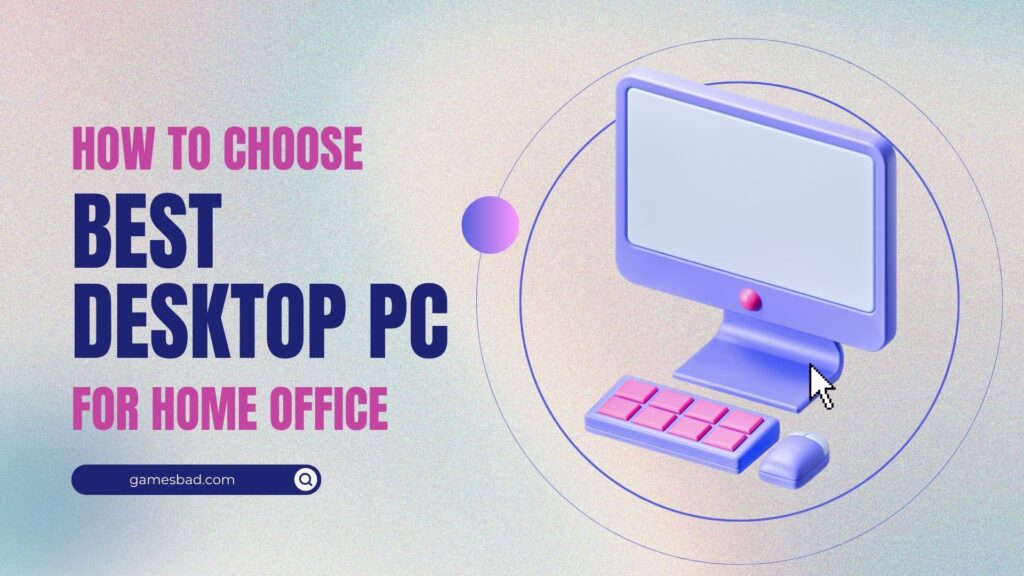
Now that you’ve purchased your desktop computer and essential accessories, it’s time to set up your home office for optimal productivity. Here are some tips for creating a comfortable and efficient workspace:
Choose the Right Location:
Choose a calm space with little to no disruption. Proper lighting is a necessity; natural lighting has a much better effect on mood and productivity. If possible, place your desk close to a window to make the most of natural light.
Ergonomic Setup:
Choose a comfortable ergonomically designed chair for office use which minimises strain on your back. It is advisable to have your desk at the correct height to avoid stress on your neck and shoulder. An ergonomic setting can make a lot of difference, when working for long hours.
Cable Management:
Cords and cables should be managed in your working environment through tying them using cable ties or placing them in organisers. Clean environment reduces distraction; thus, prompting focus.
Personal Touches:
Add small things from your everyday life like plants or art pieces to make the atmosphere of the workplace comfortable. Self organisation can be motivating and increase inspiration depending on the specific conditions in your surroundings.
Choosing Desktop Computer for your Home Office:
Choosing the perfect desktop computer for your home office is a crucial decision that significantly impacts your productivity and comfort. By understanding your needs, setting a budget, and considering key specifications, you can find the best desktop PC that meets your requirements.
Equip your workspace with the necessary computer accessories and create a workspace to maximise your efficiency.