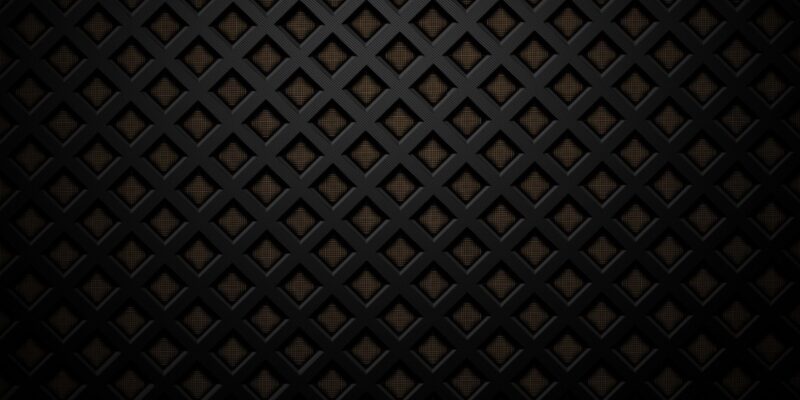In today’s fast-paced digital world, messaging apps are no longer just platforms for communication—they have evolved into powerful tools for business, marketing, and user engagement. One such platform gaining immense popularity is Telegram. With its highly engaged user base, Telegram offers a unique opportunity for businesses to how to create telegram mini app that can revolutionize how they interact with their audience.
If you’ve ever wondered how to create a Telegram Mini App to enhance your marketing strategy or provide users with a more interactive experience, you’ve come to the right place. In this guide, we’ll break down everything you need to know about creating a Telegram Mini App—from the basics of what it is to the technicalities of building one.
Let’s dive in!
What is a Telegram Mini App?
A Telegram Mini App is essentially a lightweight, web-based application that integrates seamlessly into the Telegram ecosystem. Unlike traditional apps that require users to download and install software, Telegram Mini Apps run directly within Telegram’s interface, offering users a smooth, in-app experience. These mini apps can be designed to serve a variety of purposes, including games, tools, customer service bots, e-commerce platforms, and much more.
Mini apps are different from the regular Telegram bots because they provide a more interactive and dynamic experience by using custom web pages, which can include images, forms, buttons, and other interactive elements. They allow developers and marketers to deliver a rich, app-like experience within Telegram without needing to develop separate native apps for Android or iOS.
Why Create a Telegram Mini App?
Before we jump into the creation process, let’s first explore why you should consider developing a Telegram Mini App.
-
Enhanced User Engagement: Telegram Mini Apps allow businesses to provide a richer experience compared to simple bots. With more interactive elements, your users are more likely to stay engaged.
-
Reach a Broader Audience: Telegram boasts over 700 million active users worldwide, providing a large potential audience. Mini apps allow you to tap into this user base without forcing them to download an additional app.
-
Seamless Integration: A Telegram Mini App integrates natively into the Telegram platform, meaning it’s part of the Telegram environment. Users don’t need to switch apps or leave the chat interface, making the experience incredibly seamless.
-
Cost-Effective: Building a full-fledged mobile app can be expensive and time-consuming. Telegram Mini Apps are a more cost-effective alternative that allows businesses to build powerful experiences without huge investments.
-
Perfect for Affiliate Marketers: With Telegram’s user-friendly features, mini apps can help marketers build funnels, engage leads, and drive conversions more efficiently.
Prerequisites for Creating a Telegram Mini App
Before diving into the steps of building your mini app, you’ll need a few prerequisites:
-
Telegram Account: Obviously, you’ll need a Telegram account to access the platform and begin development.
-
Telegram Bot: While not mandatory, creating a Telegram bot for your mini app allows you to manage interactions between users and your app.
-
Web Development Skills: Telegram Mini Apps are essentially web-based apps, so a basic understanding of HTML, CSS, JavaScript, and web APIs will be helpful.
-
Telegram’s Bot API: Familiarity with Telegram’s Bot API will be beneficial for handling interactions between users and your app, especially if you plan to incorporate features like messaging, notifications, and more.
Step-by-Step Guide: How to Create a Telegram Mini App
Step 1: Understand the Telegram Mini App Framework
The Telegram Mini App framework allows you to build rich, interactive apps within Telegram without needing users to leave the app interface. This is achieved through Telegram Web Apps. Web Apps run within the Telegram app itself using a URL that you configure.
Step 2: Create Your Telegram Bot
-
Open Telegram: If you don’t already have a Telegram account, download the app and create one.
-
Create a Bot: Open the BotFather bot on Telegram and follow the instructions to create a new bot. BotFather will provide you with a Bot Token that will be essential for your mini app’s functionality.
-
Configure Bot Settings: Once the bot is created, you’ll need to set up the start message, description, and commands (if needed). This will define the behavior of your bot.
Step 3: Develop Your Mini App (Web App)
-
Create a Web Interface: Your mini app will essentially be a web page that’s optimized for mobile view within Telegram. You can build the web app using HTML, CSS, and JavaScript.
-
Make sure your app is responsive (works well on mobile screens) and simple enough to deliver quick results.
-
You can include features like buttons, forms, and interactive elements, as long as they fit within Telegram’s design guidelines.
-
-
Set Up Your Web Hosting: To deploy your mini app, you’ll need a web hosting service where your app will live. You can use any web hosting service (like Netlify, Vercel, or your preferred hosting provider).
-
Make sure that the URL for your app uses HTTPS, as Telegram requires secure connections.
-
-
Add Deep Links (Optional): To further enhance the user experience, you can add deep links within Telegram that direct users to specific parts of your app.
Step 4: Integrate the Web App with Telegram
To enable the Telegram Mini App, you’ll use Telegram’s Web App API. This will allow your mini app to interact with Telegram users through their bots.
-
Set the Web App URL: Use the BotFather to set the URL for your mini app.
-
Add Buttons to Launch the App: You can include buttons in your Telegram bot that open your mini app. For example, a “Start App” button that links directly to the URL of your mini app.
-
Use Web App API Features: You can use the Telegram Web App API to interact with Telegram features like sending messages, receiving user information, and even invoking actions based on user behavior.
Step 5: Test Your Mini App
Before you officially launch, it’s crucial to test your mini app to make sure everything functions as expected. Check for:
-
User Experience: Make sure your mini app is intuitive and easy to navigate.
-
Performance: Ensure it loads quickly and doesn’t overwhelm users with unnecessary elements.
-
Compatibility: Test your app across different devices to ensure it works smoothly for all users.
Step 6: Launch Your Mini App
Once you’ve tested everything and made sure the app works flawlessly, it’s time to launch. You can share your bot with users, send invitations, and even run promotional campaigns to get people to engage with your mini app.
Best Practices for Creating a Successful Telegram Mini App
-
User-Centric Design: Focus on creating a user-friendly design. The easier and more enjoyable the app is to use, the more likely users will return.
-
Keep It Simple: While Telegram Mini Apps are more dynamic than bots, don’t overcomplicate the design. Keep the experience intuitive and straightforward.
-
Use Data Wisely: Collect user feedback and behavior data to continuously improve your app and meet the needs of your audience.
Conclusion
Creating a Telegram Mini App is an excellent way to leverage the power of Telegram’s messaging platform while providing your audience with a seamless, interactive experience. Whether you’re a marketer looking to engage leads or a developer seeking to offer a unique app experience, Telegram Mini Apps are a fantastic solution.
As more businesses tap into the power of messaging apps, it’s clear that this trend will only continue to grow. By jumping on the Telegram Mini App bandwagon, you’re not just staying ahead of the curve—you’re positioning your business to thrive in a highly connected digital world.
So, what’s stopping you? It’s time to start building your Telegram Mini App and transform how you engage with your audience today!