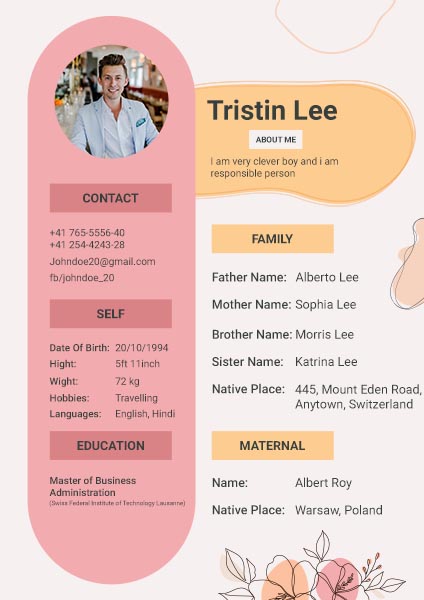In today’s competitive job market, your biodata is more than just a document listing your qualifications and experience. It’s your first introduction to potential employers, and in many cases, it’s what determines whether you get your foot in the door for an interview. With so many applicants vying for the same positions, how do you ensure your biodata doesn’t get lost in the crowd? The answer lies in using unique templates that reflect your personality and professionalism. In this article, we’ll explore how to make your biodata format stand out with the right template.
Understanding Biodata
Before diving into the creative aspects, it’s essential to understand what biodata actually is. A biodata is a document that includes your personal information, educational background, work experience, and other relevant details. It is often confused with a resume or a CV, but there are subtle differences.
- Biodata: Primarily used in certain countries, especially in South Asia, it emphasizes personal details like age, gender, and marital status.
- Resume: Focuses on your skills and experiences, typically used in the U.S. and Canada.
- CV (Curriculum Vitae): A more detailed document often used in academia, highlighting your career and academic accomplishments.
Why a Unique Biodata Template Matters
Your biodata is your first chance to make an impression. It’s crucial to present your information in a way that’s both professional and eye-catching. A unique template does just that—it makes your biodata stand out from the stack of standard, uninspired documents that employers receive.
- First Impressions Count: Recruiters often spend just a few seconds scanning each biodata. A well-designed template can catch their eye and encourage them to read more.
- Standing Out in a Competitive Market: With many qualified candidates, a unique template can make your application memorable.
Types of Biodata Templates
There’s no one-size-fits-all when it comes to biodata templates. The template you choose should align with your industry, the role you’re applying for, and your personal style.
- Traditional Templates: Clean, simple designs with a focus on text. Ideal for conservative industries like finance or law.
- Modern Templates: Sleek designs with subtle use of color and minimalistic fonts. Perfect for tech and marketing roles.
- Creative Templates: Bold, colorful designs that showcase your creativity. Best suited for creative fields like design, writing, or arts.
Choosing the Right Template for Your Biodata
The key to selecting the right template is to consider the following:
- Matching Your Industry: Choose a template that reflects the norms of your industry. For example, a creative template may work well for a design role but not for a finance position.
- Reflecting Your Personality: Your biodata should give a sense of who you are. If you’re applying for a creative role, don’t be afraid to show your personality through your template.
- Considering the Job Role: Tailor your template to the specific job you’re applying for. A modern, minimalistic template might be ideal for a tech startup, while a traditional one might be better for a corporate position.
Customizing Your Biodata Template
Once you’ve selected a template, it’s time to make it your own. Customization is key to ensuring your biodata stands out.
- Personalizing with Colors and Fonts: While the template provides a structure, you can personalize it with your choice of colors and fonts. Just be sure to keep it professional.
- Adding Relevant Sections: Depending on the job, you may want to add sections like ‘Projects,’ ‘Certifications,’ or ‘Volunteer Work.’
- Tailoring Content to the Job Description: Your biodata should speak directly to the job you’re applying for. Use the job description as a guide to highlight the most relevant skills and experiences.
Essential Sections in a Biodata
Regardless of the template you choose, certain sections are essential to include in your biodata:
- Personal Information: Include your name, contact details, and a professional email address.
- Educational Background: List your degrees and any relevant coursework or certifications.
- Work Experience: Highlight your previous roles, focusing on achievements and responsibilities.
- Skills and Competencies: Include both technical and soft skills relevant to the job.
- Hobbies and Interests: This section can be optional but can add a personal touch, especially in creative industries.
Tips for Making Your Biodata Visually Appealing
Visual appeal is crucial in making your biodata stand out. Here are some tips:
- Using White Space Effectively: Don’t overcrowd your biodata. Use white space to make it easy to read.
- Incorporating Graphics and Icons: Simple graphics and icons can make your biodata more visually engaging.
- Balancing Text and Visuals: Ensure there’s a balance between text and visuals. Too much of either can make your biodata look cluttered or empty.
Avoiding Common Mistakes in Biodata Creation
Creating a standout biodata involves more than just choosing the right template. Avoid these common mistakes:
- Overloading with Information: Be concise. Only include information that’s relevant to the job.
- Using Too Many Colors: Stick to a simple color palette. Too many colors can be distracting.
- Ignoring Readability: Your biodata should be easy to read. Use a clear font and a logical layout.
Leveraging Online Tools for Biodata Creation
There are plenty of online tools available to help you create a unique biodata template:
- Top Platforms: Websites like Canva, Adobe Spark, and Microsoft Word offer customizable templates.
- Free vs. Premium Tools: Free tools are great for basic designs, while premium tools offer more advanced features.
- How to Use Templates Effectively: Start with a template that closely matches your needs, then customize it to make it your own.
Examples of Unique Biodata Templates
Here are some examples of how unique templates can help you stand out:
- Case Studies: Share examples of individuals who landed jobs by using creative or modern biodata templates.
- Industry-Specific Examples: Show how different templates work for various industries, such as tech, creative arts, or finance.
How to Make Your Biodata ATS-Friendly
Many companies use Applicant Tracking Systems (ATS) to screen applications. Here’s how to ensure your biodata passes the ATS:
- Understanding ATS: ATS scans biodata for keywords and formatting. If your biodata isn’t ATS-friendly, it might not even reach a human recruiter.
- Ensuring Compatibility with ATS: Use standard fonts, avoid images and graphics in key areas, and keep formatting simple.
- Tips for Passing ATS Screening: Focus on including keywords from the job description, and keep your layout clean and straightforward.
Printing vs. Digital Biodata
Depending on the job application process, you might need to submit either a printed or digital biodata:
- Pros and Cons of Printed Biodata: Printed biodata can be impressive in face-to-face interviews, but it’s less versatile than digital.
- Best Practices for Digital Biodata: Ensure your digital biodata is optimized for email and online submissions. Use a PDF format to maintain formatting.
Conclusion
Your format of biodata is more than just a list of qualifications—it’s a tool to showcase your strengths, personality, and fit for the job. By choosing and customizing a unique template, you can make a strong first impression that sets you apart from other candidates. Take the time to tailor your biodata to the role, and don’t be afraid to get creative while maintaining professionalism.