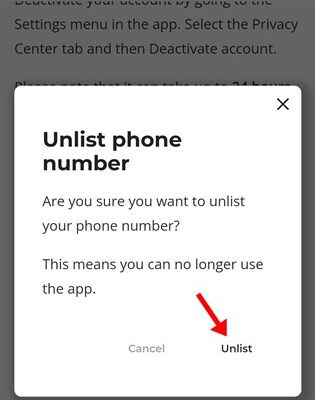In today’s digital world, privacy is more important than ever. Many people rely on Truecaller to identify unknown callers and avoid spam calls, but not everyone wants their contact details to appear in its database. If you’re looking to remove your information from Truecaller, the process is straightforward. This guide provides an in-depth look at how to truecaller unlist phone number and maintain control over your personal data.
Why Unlist Your Phone Number from Truecaller?
Truecaller is a widely used app that offers caller identification and spam-blocking services. It builds its database by accessing users’ contact lists, which means that your number may appear in Truecaller’s directory even if you haven’t signed up for the app. While this can be helpful in identifying unknown numbers, some individuals prefer not to have their personal information available to the public.
Removing your number from Truecaller is particularly beneficial if you value privacy or have been receiving unwanted calls. Understanding how to Truecaller unlist phone number ensures that your details are protected from unsolicited access.
How Truecaller Works and Why Your Number is Listed
Truecaller aggregates phone numbers and information from users’ contact lists to build a comprehensive caller ID database. Each time someone installs Truecaller and grants access to their contacts, it adds those numbers to its database, which is why you may find your number listed without ever having registered for the service.
Truecaller also allows users to provide information about unknown numbers, adding details such as names or business affiliations, which can lead to mislabeling. By opting to unlist your number, you can prevent your information from being searchable within the Truecaller network.
Step-by-Step Guide to Truecaller Unlist Phone Number
Removing your number from Truecaller is a quick process, but you should be aware that it may take up to 24 hours for changes to reflect in the app. Here’s how to unlist your phone number:
Step 1: Deactivate Your Truecaller Account (If You Have One)
If you currently use Truecaller and want to unlist your number, you’ll need to deactivate your account first. Follow these steps to deactivate:
-
Open the Truecaller app on your device.
-
Go to Settings by tapping the gear icon.
-
Select Privacy Center or Privacy Settings (depending on the app version).
-
Tap on Deactivate Account.
This action will disable your Truecaller account, making your information less accessible within the app. However, simply deactivating won’t remove your phone number from the database, so you need to complete the next step.
Step 2: Visit the Truecaller Unlist Page
To fully remove your number, you’ll need to access Truecaller’s unlist page. Here’s how:
-
Go to Truecaller’s Unlisting Page.
-
Enter your phone number, including the country code. For example, a U.S. number would be entered as +1 followed by the area code and phone number.
-
Complete the CAPTCHA to confirm that you are a human and not a bot.
Truecaller’s unlist page allows anyone to remove their number from its database, regardless of whether they’ve ever registered with Truecaller.
Step 3: Submit the Unlisting Request
Once you’ve entered your phone number and confirmed the CAPTCHA, click the Unlist button. You will see a confirmation message indicating that your request has been received. Truecaller states that it may take up to 24 hours for the unlisting to be processed, after which your number will no longer appear in search results.
Following this process, your phone number will be removed from Truecaller’s publicly searchable database, effectively allowing you to complete the truecaller unlist phone number process.
Maintaining Privacy and Preventing Future Listings
Even after completing the Truecaller unlist phone number process, maintaining privacy is essential. Here are some additional steps you can take to manage your digital privacy effectively:
1. Avoid Sharing Your Number Publicly
Reducing the amount of public exposure your number receives helps prevent it from ending up in various databases. Avoid posting your phone number on public platforms like social media or business directories unless absolutely necessary.
2. Use a Secondary Number
If you’re required to share a phone number for public use or online forms, consider using a secondary number or a virtual phone number. This can minimize the risk of spam calls to your primary phone number and prevent it from being added to various contact databases.
3. Educate Contacts on Data Privacy
If friends or colleagues use contact-sharing apps, remind them to be mindful of sharing contact lists with third-party apps. This proactive approach can help prevent your information from being added to databases like Truecaller in the future.
4. Regularly Monitor Online Listings
Many people aren’t aware that their information may be listed in online directories. Regularly search for your name and phone number to identify any unwanted listings and request removal where possible.
Benefits of Unlisting Your Phone Number from Truecaller
There are several advantages to completing the truecaller unlist phone number process, especially if privacy is a top priority:
-
Enhanced Privacy: Unlisting keeps your phone number private and inaccessible to random users.
-
Reduced Spam Risks: While unlisting doesn’t block spam, it can reduce the chances of being targeted by unknown individuals using Truecaller to identify your number.
-
Control Over Personal Information: Unlisting gives you more control over where and how your personal information is displayed, allowing for greater security and peace of mind.
Common Questions About Truecaller Unlisting
Unlisting a phone number from Truecaller may raise some questions. Here are common queries and answers to help you understand what to expect:
Q1: Can I re-list my phone number after unlisting it?
A1: Yes, if you wish to use Truecaller again, you can re-register your phone number by creating a new account in the app. Doing so will automatically re-list your number in Truecaller’s database.
Q2: Does unlisting my number protect me from spam calls?
A2: While unlisting your number prevents it from appearing in Truecaller’s public directory, it does not stop spammers from contacting you. However, it may reduce unwanted identification by random users searching for your information.
Q3: Can businesses unlist their numbers?
A3: Yes, business phone numbers can also be unlisted. The process is the same as for personal numbers—simply go to the Truecaller unlist page, enter the business number, and submit the request.
Q4: Will unlisting remove all information related to my phone number?
A4: Unlisting your number removes it from Truecaller’s public search but does not delete any information shared by users. If your number has been tagged inappropriately, Truecaller’s support team can help address such issues separately.
Conclusion
Truecaller provides a valuable service for millions by helping them identify unknown callers and avoid spam. However, not everyone wants their phone number to be accessible in a public directory. If privacy is a priority, knowing how to truecaller unlist phone number can help keep your information secure.
By following the steps outlined in this guide, you can easily remove your number from Truecaller’s database and gain greater control over your personal information. Whether you check your status online or contact Truecaller support, unlisting your number is a proactive step toward maintaining privacy in today’s data-driven world. Remember to stay mindful of your contact-sharing practices and educate others on data privacy to protect yourself and your personal information from unwanted exposure.