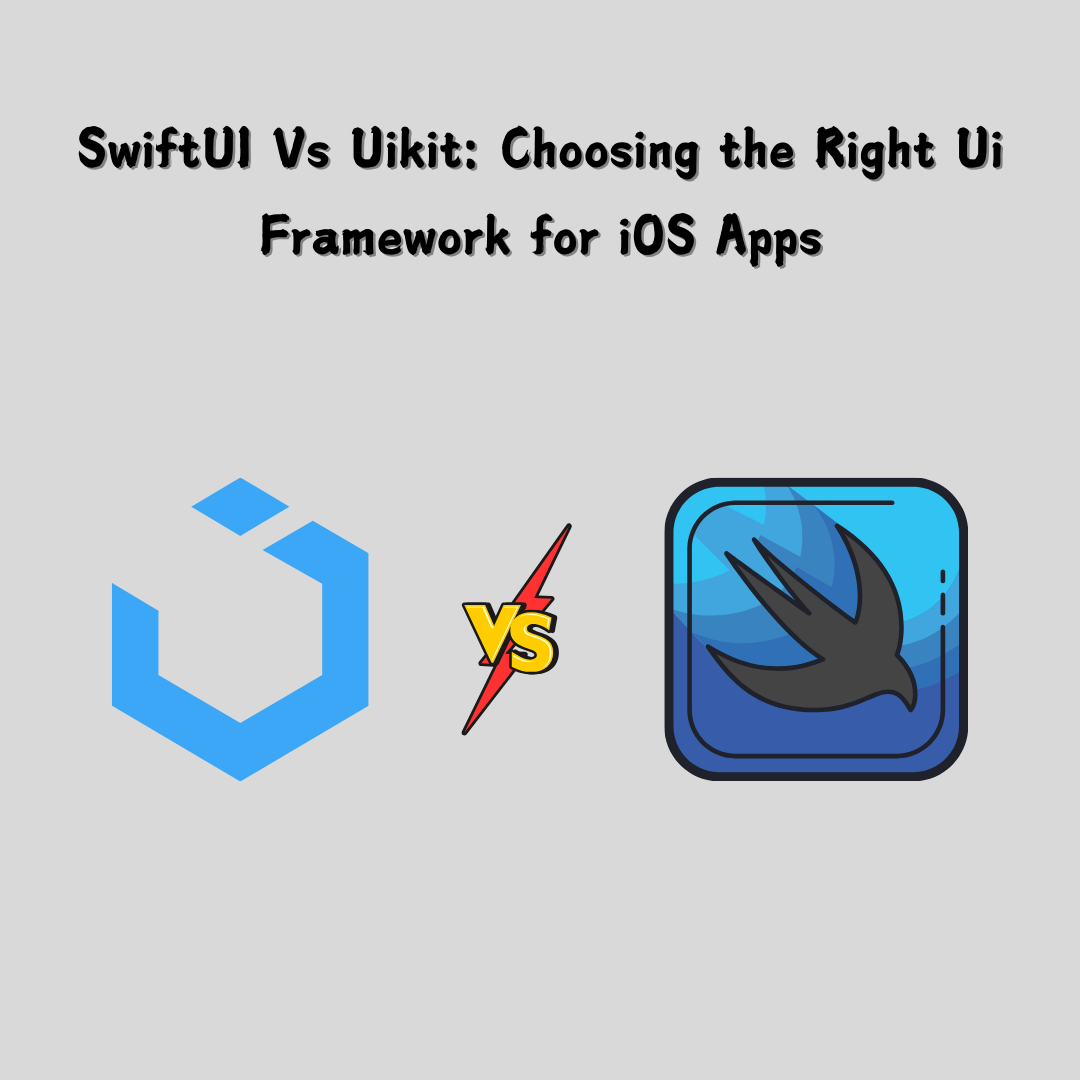Choosing the appropriate UI framework for iOS app development can have a big impact on the process, the end product, and the app’s quality. SwiftUI and UIKit are the two UI frameworks that Apple provides. Each framework has its own special qualities, benefits, and downsides.
This article will compare UIKit and SwiftUI. It will review their features and summarize each. It will weigh their pros and cons. By the end of this tutorial, you will understand SwiftUI and UIKit better. You will then be able to choose the best UI framework for your iOS app.
Understanding SwiftUI vs UIKit
Let’s review the basics of UIKit and SwiftUI before moving on to the comparison:
SwiftUI
Apple introduced SwiftUI in 2019, a powerful tool for building user interfaces using Swift. With SwiftUI, developers don’t have to write as much code because it uses a simpler, declarative style. This makes it easier to create interactive and user-friendly designs. SwiftUI is based on reactive programming, so when data changes, the user interface updates automatically.
UIKit
UIKit has been a fundamental building piece for iOS app development since the iOS platform’s introduction. This framework is sturdy and well-organized. It has a slight bias toward imperative programming. Developers can manually edit and generate each interface piece. They can also gather different versions and incorporate all updates.
Looking for the best iOS app development company in the USA? Choose one that knows UIKit inside and out. They’ll help you customize your iOS apps exactly the way you want and make sure they perform smoothly, matching your vision perfectly.
SwiftUI vs UIKit: Comparison
User Interface Design:
SwiftUI
SwiftUI’s simple syntax and built-in components facilitate the design of user interfaces. Its many style and layout modifiers help programmers create modern, sleek user interfaces. The native support for variable type and dark mode in SwiftUI enhances accessibility and usability.
UIKit
It gives developers full control over UI elements. They can customize their content to exact specifications. UIKit has many frameworks and tools. You can use them to create complex interfaces with elegant animations and transitions. However, creating pixel-perfect designs could require more effort than with SwiftUI.
The best option for standard interface designs and quick prototyping is to use SwiftUI. UIKit offers more intricate and customized designs.
Compatibility and Adoption
SwiftUI
Devices running iOS 13, macOS 10.15, watchOS 6, and tvOS 13 can utilize SwiftUI. SwiftUI is the best way to create iOS apps. But, old operating systems may hinder its adoption.
UIKit
As UIKit is very compatible with previous iOS versions, you can be sure more people will see your app. It has long served as the UI framework for iOS development. UIKit has a long history, a strong community, and a plethora of libraries and resources.
SwiftUI is the future of iOS app development. But, UIKit is still needed for backward compatibility and existing apps.
Learning curve and resources:
SwiftUI: If you already know Swift, picking up SwiftUI should be pretty easy because it has a modern design and user-friendly syntax. Apple provides many guides, tutorials, and example code to help you get started with SwiftUI. However, since SwiftUI is always changing, there might not be as many advanced resources.
UIKit
UIKit is a framework with many resources due to its detailed documentation and strong community support. If you’ve worked with iOS before or are switching from another platform, you’ll find UIKit’s concepts familiar. Plus, since UIKit is well-established, there are many third-party libraries and solutions for various needs.
SwiftUI is all about a flatter learning curve for beginners and those who wish to absorb knowledge from abundant sources.
Performance and optimization
SwiftUI
SwiftUI makes things run smoothly by updating and rendering views only when necessary, which helps it work efficiently. For the best results, you might want to partner with the top mobile app development company in the USA. SwiftUI uses Apple’s latest tech to build smooth UIs. It uses the Metal graphics framework and the Combine framework for reactive programming.
UIKit
It gives developers control over speed improvements. But, complex UIs with large datasets still require manual view recycling and caching to work well.
SwiftUI’s current design and optimizations make it ideal for high-speed apps.
Conclusion
In the fast-changing world of iOS app development, choose between SwiftUI and UIKit. Consider performance, ease of learning, cross-platform compatibility, design flexibility, and speed of development.
SwiftUI offers a fresh and simple approach to UI design. However, for older iOS versions and detailed interface design, UIKit is still a good choice. iOS app development services at tecHangouts can help make your project successful by using either SwiftUI or UIKit, ensuring users have a smooth and enjoyable experience with your app.