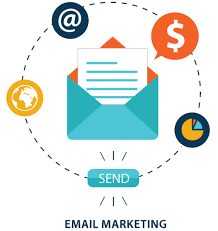Understanding Email Automation
Email automation refers to the use of software to send emails automatically based on predefined triggers and schedules. Instead of manually crafting and sending each email, businesses can set up automated workflows that respond to specific customer actions or time intervals. This approach not only saves time but also ensures consistency and accuracy in communication.
Benefits of Email Automation for Customer Service
1. Streamlined Communication
Email automation simplifies communication by allowing businesses to send out timely responses and updates without manual intervention. This means customers receive immediate replies to their inquiries, which enhances their overall experience and satisfaction.
2. Personalization at Scale
Automated emails can be personalized based on customer data such as purchase history, browsing behavior, and demographic information. By tailoring messages to individual preferences, businesses can create a more engaging and relevant experience for their customers.
3. Increased Efficiency
With email automation, customer service teams can focus on more complex issues while routine tasks are handled automatically. This improves the efficiency of the team and speeds up response times, ultimately leading to higher customer satisfaction.
4. Consistent Messaging
Automated email systems ensure that every customer receives the same high-quality message. This consistency is crucial for maintaining brand voice and delivering reliable information.
Setting Up Effective Email Automation Workflows
1. Define Your Goals
Before diving into email automation, it’s important to define what you aim to achieve. Are you looking to improve response times, increase customer engagement, or boost retention rates? Clear goals will help you design effective workflows that align with your business objectives.
2. Segment Your Audience
Segmenting your audience allows you to send more targeted and relevant emails. By grouping customers based on criteria such as purchase history or location, you can tailor your messages to better meet their needs and preferences.
3. Choose the Right Automation Tool
Selecting the right email automation tool is crucial for successful implementation. Look for features such as easy integration with your CRM, customizable templates, and advanced analytics. Popular options include Mailchimp, HubSpot, and ActiveCampaign.
4. Craft Compelling Email Content
Even though emails are automated, the content should still be engaging and valuable. Focus on creating clear, concise, and actionable messages. Use a conversational tone and include personalized elements to make each email feel unique.
5. Test and Optimize
Regularly testing and optimizing your email automation workflows ensures they are performing as intended. Analyze metrics such as open rates, click-through rates, and conversion rates to identify areas for improvement. A/B testing different subject lines and content can also help you refine your approach.
Common Email Automation Workflows for Customer Service
1. Welcome Emails
A well-crafted welcome email sets the tone for the customer relationship. Use automation to send a personalized welcome message as soon as a customer signs up or makes their first purchase. Include information about what they can expect and how they can get in touch with support.
2. Order Confirmations and Shipping Updates
Automate order confirmations and shipping updates to keep customers informed about their purchases. This not only improves transparency but also reduces the number of inquiries your customer service team has to handle.
3. Follow-Up Emails
Post-purchase follow-up emails are a great way to check in with customers and gather feedback. Automated follow-ups can be triggered a few days after a purchase, encouraging customers to leave reviews or provide feedback on their experience.
4. Re-Engagement Campaigns
If a customer has been inactive for a while, automated re-engagement emails can help rekindle their interest. Offer special promotions or remind them of the value your products or services offer.
5. Support Ticket Responses
Automate responses to common support inquiries to provide immediate assistance. This includes sending acknowledgment emails when a support ticket is received and updating customers on the status of their request.
Best Practices for Email Automation
1. Maintain a Human Touch
While automation streamlines processes, it’s important to maintain a human touch in your emails. Personalize your messages and ensure they are written in a friendly, conversational tone.
2. Monitor Customer Feedback
Pay attention to customer feedback regarding your automated emails. If customers find them impersonal or irrelevant, adjust your workflows to better meet their needs.
3. Stay Compliant with Regulations
Ensure your email automation practices comply with regulations such as the GDPR or CAN-SPAM Act. Include options for customers to opt-out of automated communications if they wish.
4. Keep It Relevant
Regularly review and update your automated email content to ensure it remains relevant and valuable to your audience. Outdated or irrelevant information can lead to disengagement and frustration.
Conclusion
Email automation is a powerful tool that can significantly enhance your customer service operations. By implementing effective automation workflows, you can provide timely, personalized, and consistent communication that boosts customer satisfaction and efficiency. Start by defining your goals, segmenting your audience, and choosing the right tools, and remember to continuously test and optimize your approach. With the right strategy, email automation can transform your customer service and drive long-term success.
About Us:
SpaceEdge Technology appears to be a term that might refer to a company, concept, or technology related to space exploration or utilization. However, without further context, it’s challenging to provide specific information.