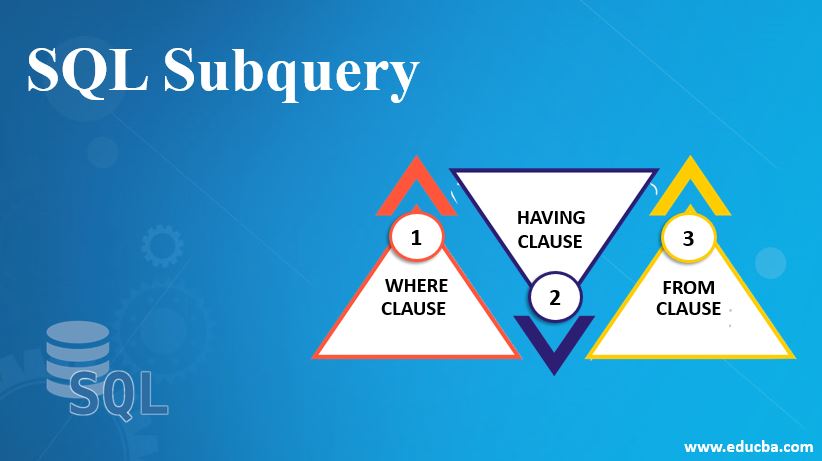In the world of data analytics, SQL (Structured Query Language) is an essential tool for working with data. It helps professionals retrieve, manage, and analyze data stored in relational databases. Among the various functions and techniques in SQL, joins and subqueries stand out as particularly powerful. These two concepts enable analysts to pull together data from multiple tables and apply more advanced logic for precise data retrieval and analysis.
SQL Joins: Merging Data from Multiple Tables
Joins in SQL allow you to combine data from two or more tables based on a common column. This is vital for data analytics because data in a relational database is often spread across multiple tables. For instance, you might have a table for customer information and another table for customer orders. By using joins, you can merge this data to see which customers placed which orders.
There are several types of joins that serve different purposes:
-
Inner Join: This is the most common type of join, which returns only the rows that have matching values in both tables. If no match is found, those rows are excluded from the results. In analytics, an inner join is useful when you want to focus only on data that is fully matched across different sources.
-
Left Join: This join returns all the rows from one table (the left table), even if there are no matches in the other table (the right table). When no match is found, the result will show NULL values for the missing data. Left joins are particularly helpful when you want to retain all records from one dataset, regardless of whether matching data exists in the other.
-
Right Join: This is the opposite of a left join, where all rows from the right table are included, and any missing matches from the left table are filled with NULL values. This type of join is less common but can be useful when the primary focus is on data in the right-hand table.
-
Full Join: A full join returns all rows from both tables, including unmatched rows from both sides. In this case, NULL values fill in for missing data. Full joins are useful for capturing a complete picture of data, even when there are gaps in one or both datasets.
Each of these joins serves a unique purpose in data analytics, and knowing when to apply them is critical for extracting accurate insights from relational databases.
SQL Subqueries: Adding Flexibility to Data Retrieval
While joins are used to combine data from different tables, subqueries allow you to perform more specific and flexible operations. A subquery, or nested query, is a query within another query that helps refine the data you are working with. These are particularly useful when you need to filter or transform data in a more targeted way before applying broader operations.
There are two common types of subqueries:
-
Scalar Subquery: This type of subquery returns a single value and is often used to calculate or filter data. For example, you might want to count the number of orders a customer has placed and display that information alongside their details. The scalar subquery helps in retrieving such calculated values for each record.
-
Correlated Subquery: A correlated subquery is more complex, as it refers to columns in the outer query. This means it depends on data from the outer query for its results. Correlated subqueries are executed row-by-row, and they are commonly used when you want to filter data based on a specific condition from another table.
Subqueries provide a way to break down complex logic into manageable steps, allowing for more precision in your data analysis. They are particularly useful when you need to filter or transform data before bringing it into the main query.
Combining Joins and Subqueries for Advanced Analytics
In many cases, data analysts combine both joins and subqueries to retrieve and analyze data more effectively. For example, you may need to join several tables to get a complete dataset and then apply a subquery to filter or manipulate specific parts of that dataset. This combination gives you the flexibility to manage large, complex datasets while also enabling detailed, targeted analysis.
For instance, you might want to identify customers who placed orders for specific products and only include those with a certain quantity in their orders. In this scenario, you could use a join to combine the customer and order data and then use a subquery to filter only the relevant product and quantity data.
This type of advanced querying allows you to explore complex data relationships and gain more in-depth insights than you could with simple queries.
When to Use Joins vs. Subqueries
Choosing between a join and a subquery depends on the specific task you’re working on. In general, joins are better suited for retrieving related data across multiple tables in a single step. They are also more efficient for working with large datasets since they combine data in one pass. Subqueries, on the other hand, are useful for adding flexibility and specificity to your queries. When you need to filter or compute values before including them in the main result, subqueries are a great option.
For example, if you need to analyze all customer orders and only focus on those with more than a certain number of items, a subquery can help isolate those records before applying further analysis. On the other hand, if you’re interested in simply seeing all the customers and their respective orders, a join will do the job efficiently.
Performance Considerations
While joins and subqueries both play important roles in data analytics, performance should always be a consideration when working with large datasets. In general, joins tend to perform faster because they allow SQL engines to merge tables in a single operation. However, in some cases, subqueries might offer better readability and maintainability for complex logic, even if they come at a slight performance cost.
To ensure optimal performance:
-
Index key columns involved in joins and subqueries. This speeds up data retrieval by reducing the time it takes to look up matching records.
-
Avoid deeply nested subqueries when possible, as they can slow down query execution, especially on large datasets.
-
Limit the size of the result set by using filters or conditions in subqueries, which can help reduce the load on your database and improve processing time.
Conclusion
Mastering SQL joins and subqueries is essential for anyone working in data analytics. While joins enable the efficient combination of data from multiple tables, subqueries offer the flexibility to apply complex filtering and transformations. Knowing how and when to use each technique is key to designing efficient and scalable queries that allow for deeper insights into your data. By leveraging both joins and subqueries, you can handle complex data relationships and deliver more nuanced, impactful analyses.
For those looking to gain proficiency in SQL, Data Analytics Classes in Lucknow, Noida, Nagpur, Delhi, and more cities in India offer excellent opportunities. These courses equip you with the skills needed to master SQL joins, subqueries, and other key concepts essential for data analytics.